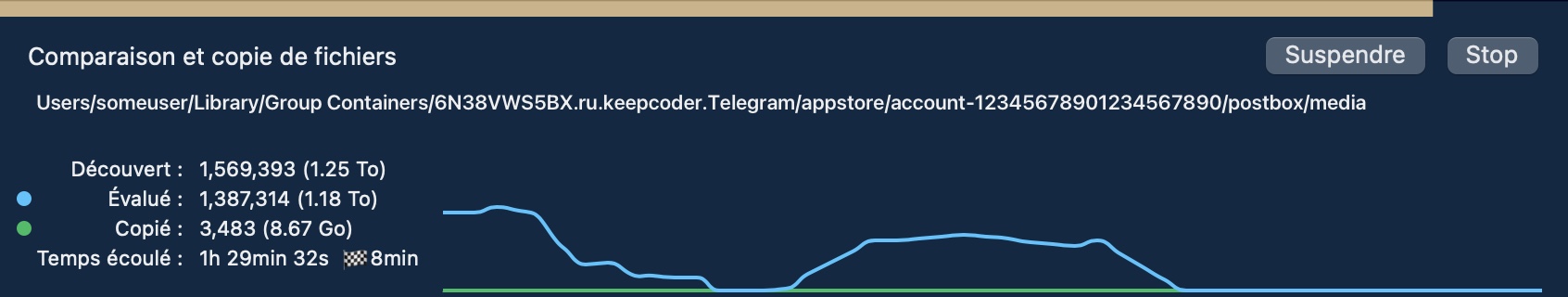Revisit your backup strategy on World Backup Day
We're on the eve of World Backup Day – March 31st (because you're an April Fool if you didn't back up on March 31), so now is a great time to revisit some Backup Best Practices. If you're already using CCC for your backups, you've got a great leg up! If you haven't given it a whirl yet, today is a great day to try it out.
We all want our backups to protect our data; that's the obvious reason for making them. But we also want them to be reliable, easy to use, fast, and generally out of sight. It's like that furnace in your attic – you want to know that it's working, but you don't want to have to think about it every day. Once a year, though, maybe you should give it some attention to make sure the condensate isn't going to start leaking through the ceiling. (Yes, that's a very specific analogy 😉)
Here are a few suggestions to get your backup strategy in top-shape.
Create a backup on directly-attached storage
NAS and cloud-based backups feel really convenient – until you have to restore a lot of data from them, or migrate that data...